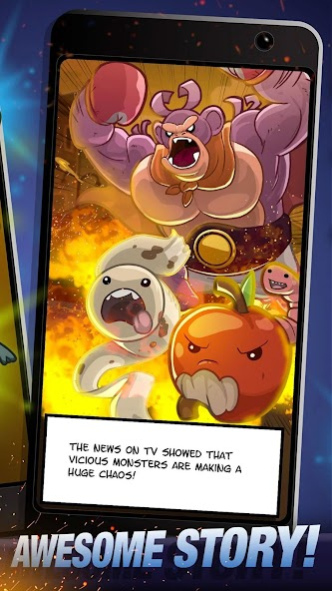Idle Robot Clicker : CHIPS 1.1.0
Free Version
Publisher Description
Monsters are invading the world! Help CHIPS, the genius inventor, on his way to restore peace (or at least trying to!). You will find gigantic cactus, spoiled bread, rotten apple and even toilet paper looking Monsters running amok across the world. How do you beat them? Why, with CHIPS’ latest Robot invention, of course!
- DISCOVER the whole story, the truth behind the invasion.
- TAP to beat various kind of bizarre and kinda cute (?) Monsters.
- BUILD and customize your favorite robots.
- BATTLE through the city, mountain and even the SPACE!
- UPGRADE various tools and innovative weapon to beat stronger Monsters.
- COLLECT rare parts and CHIPS customizable costume.
- COMPETE with fast-growing users and get unique robot parts
1. Top 15 Indonesia Google Game Contest 2017.
2. Winner of POPCON ASIA AWARDS 2017's Best Mobile Game of The Year 2017.
3. Finalist of 2nd IMGA SEA (International Mobile Gaming Awards SOUTHEAST ASIA) 2017.
4. Indonesia's game studio representatives in Tokyo Game Show 2017, supported by BEKRAF.
5. Nominated for Best Rising Star and Best Audio category in Level Up KL 2017 in Malaysia.
Facebook : https://www.facebook.com/clickerchips
CHIPS’ cartoon : https://www.ciayo.com/en/comic/chammyland
About Idle Robot Clicker : CHIPS
Idle Robot Clicker : CHIPS is a free app for Android published in the Simulation list of apps, part of Games & Entertainment.
The company that develops Idle Robot Clicker : CHIPS is ONFACE. The latest version released by its developer is 1.1.0.
To install Idle Robot Clicker : CHIPS on your Android device, just click the green Continue To App button above to start the installation process. The app is listed on our website since 2020-02-24 and was downloaded 1 times. We have already checked if the download link is safe, however for your own protection we recommend that you scan the downloaded app with your antivirus. Your antivirus may detect the Idle Robot Clicker : CHIPS as malware as malware if the download link to com.onface.idlerobotclickerchips is broken.
How to install Idle Robot Clicker : CHIPS on your Android device:
- Click on the Continue To App button on our website. This will redirect you to Google Play.
- Once the Idle Robot Clicker : CHIPS is shown in the Google Play listing of your Android device, you can start its download and installation. Tap on the Install button located below the search bar and to the right of the app icon.
- A pop-up window with the permissions required by Idle Robot Clicker : CHIPS will be shown. Click on Accept to continue the process.
- Idle Robot Clicker : CHIPS will be downloaded onto your device, displaying a progress. Once the download completes, the installation will start and you'll get a notification after the installation is finished.